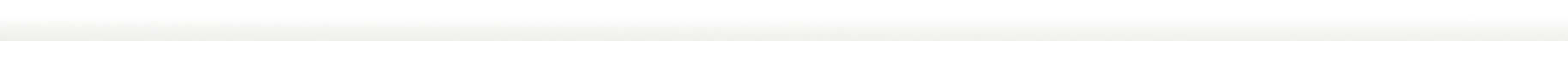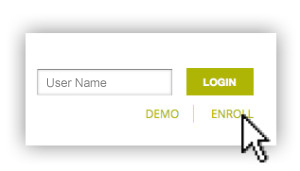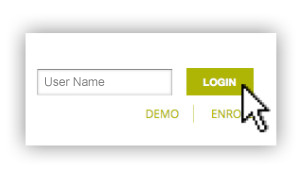Online Banking FAQ
Below are the most frequently asked questions about Online Banking at Merchants Bank. If you have any questions, comments, or concerns, you can e-mail us at onlinebanking@merchantsbankal.bank or call us at 256-734-8110.
Questions
How much does Online Banking cost?
What are the software and browser requirements?
How do I enroll for Online Banking?
How do I log in to Online Banking for the first time?
How do I get a new Online Banking password?
How do account transfers work?
I use Quicken now, but I am very interested in Online Banking. What can I do?
Answers
Online Banking product allows you to use a personal computer with an internet connection to perform your banking via the Internet, including checking balances, transferring money, paying bills and more.
How much does Online Banking cost?
Online Banking is free when you use it to access account information, balance your register and conduct transactions, such as account transfers, etc.
Optional online Bill Payer is also free and available for unlimited standard bill payments.
What are the software and browser requirements?
For maximum security, always use the latest browser version. Beta versions of browsers and operating systems are not recommended or supported. Additionally, if a browser or operating system is no longer supported by the vendor, it is not supported.
The following Operating Systems and Browser combinations have been validated as compatible with our Online Banking:
| Operating System | Microsoft Internet Explorer | Apple Safari | Google Chrome | Mozilla Firefox |
| Windows 7 | 10.0 – 11.0 | N/A | 37 | 32 |
| Windows 8 | 10.0 – 11.0 | N/A | 37 | 32 |
| Mac OS X 10.9.5 “Mavericks” | N/A | 7.0.6 | N/A | N/A |
How do I enroll for Online Banking?
Merchants Bank of Alabama customers can Click on Enroll from our website and complete the information. You choose your sign-on information and password. You will be notified when your application has been approved.
Non-Merchants Bank customers: Just visit one of our local offices to open your FREE checking account. A customer service representative will be glad to assist you in enrolling for Online Banking.
For more information, please call us at 256-734-8110 or e-mail us at onlinebanking@merchantsbankal.bank.
How do I log in to Online Banking for the first time?
Enter your User Name and click the LOGIN button. Then enter the password that you chose at the time you enrolled. You will be prompted to accept or decline the Online Banking Agreement.
How do I get a new Online Banking password?
Send an e-mail to onlinebanking@merchantsbankal.bank or call a Customer Service Representative at 256-734-8110 to have your current password reset.
You can change your password by selecting Change Password under the Administration tab within Online Banking. We strongly recommend that you use passwords that are 6 to 8 characters long and preferably be composed of alpha numeric construction. While we don’t enforce password changes, we encourage that you change your password every 60 to 90 days. This will help to protect your account from unauthorized access.
How do account transfers work?
You can transfer funds to and from your checking, savings and money market accounts. Transfers conducted at the following times on a business day will be processed and completed accordingly:
- Before 5:00 p.m. Central Time: same evening
- After 5:00 p.m. Central Time: next business day
I use Quicken now, but I am very interested in Online Banking. What can I do?
You can export select transaction information from Online Banking to your Quicken or QuickBooks program using the Quicken Import File (QIF) format.
 FACEBOOK
FACEBOOK